You might be wondering which vacuum cleaner reigns supreme in the showdown between the Roomba 692 vs i3. I’m here to lend a hand. To put it simply, making a decision is a no-brainer for me; the clear winner is the Roomba i3.
The Roomba i3 takes the lead with its better cleaning performance on all types of surfaces, thanks to its higher suction power and dual rubber brushrolls. What’s more, it features smart navigation technology for better maneuverability and even allows you to check cleaning maps or schedules using the app. While it does come at a slightly higher price point, the extra features it offers make it a worthwhile investment.
Meanwhile, the Roomba 692 offers a longer battery life compared to the i3. But it sacrifices some suction power and advanced navigation capabilities, resulting in a more budget-friendly price. It’s a solid choice for those seeking an iRobot vacuum without denting their wallet.
Roomba 692 vs i3: Comparison Chart




Roomba 692 vs i3: Differences
The Roomba i3 comes out on top in the battle against the Roomba 692 with a final score of 3-1 in wins and 1 tie. Keep reading to discover more about their differences.
Cleaning Performance
The Winner: Roomba i3
Carpet
First, I have to address some concerns that robot vacuums cannot clean carpets. But trust me, these two vacuum cleaners from iRobot will change your perspective.
Their first secret weapon lies in their dual brush rolls, a feature that proves more effective than vacuums with single brush rolls. The additional brush serves a crucial role in loosening dust concealed within your carpet, making it a breeze to suction away. I can personally attest to their remarkable efficiency, as they excelled at clearing various types of debris from my carpets, ranging from small particles to larger debris.
iRobot measures suction relative to the Standard suction of the 600 series. In this case, it also means that the Roomba 692 boasts a Standard suction rating. And the brand says that the i3 boasts a staggering 10 times more suction power than the 600 series. It’s easy to see why the Roomba i3 excels at deep carpet cleaning. However, this doesn’t mean the 692 lacks power; it still manages to get the job done, albeit with a few additional passes.
Hard Floor
When it comes to cleaning hard floors, suction power becomes less critical. So, if your house primarily has hard floors, you won’t need to worry much about suction power, and both of these robots perform equally well in this regard. They both deliver commendable performances.
They handle larger debris like cereal effectively and have no issues with smaller particles like rice. However, it’s important to note that they’re not flawless, and occasionally, the side brushes can unintentionally push larger debris around, making it challenging to pick up. There are also instances where they might miss some of this debris.
Hair Pick-up
In my hair tests, both the Roomba 692 and i3 impressively managed to pick up all the thread strands. They didn’t discriminate between pet hair and human hair, and whether it was on the sleek hard floors or the plush carpets, those hair strands didn’t stand a chance—they were goners!
However, a good chunk of the hair gets entangled around the brush rollers of both models, especially with the Roomba 692’s older-style brush rolls featuring bristles. Now, the Roomba i3, with its fancy rubber brushes, manages the tangle trouble a tad better. Sure, they still got into a bit of a hair mess, but getting the hair out was a breeze compared to the older brushes.
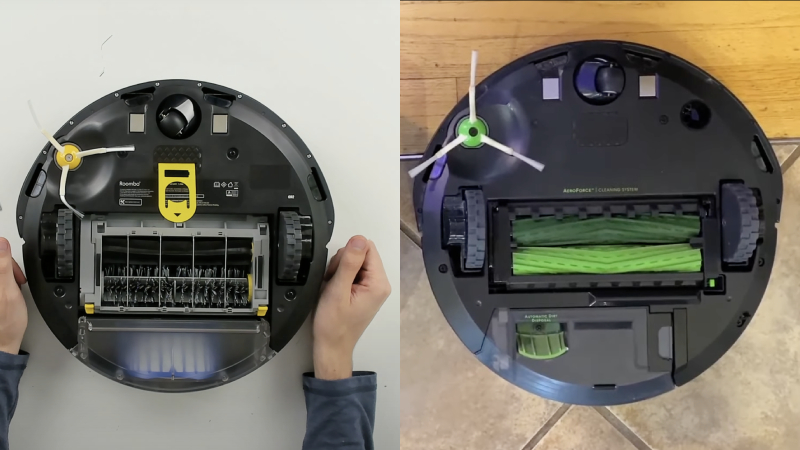
Design & Usability
The Winner: Roomba i3
Dimensions, Weight & Shape
| Roomba 692 | Roomba i3 | |
|---|---|---|
| Dimensions (W x H) | 13.4 x 3.54 inches | 13.26 x 3.63 inches |
| Weight | 6.77 lbs | 7.44 lbs. |
Now, let’s talk about these robot vacuums’ size and weight. They’re both pretty slim, compact, and lightweight. This means they can sneak under my sofas, beds, and cabinets easily, unlike my clunky old vacuum cleaners that would throw a fit. And I can grab them and take them on a little journey from room to room; no heavy lifting is required.
The Roomba 692 and Roomba i3 both share a similar circular, compact, and slim design, which you may see on many other robot vacuums from iRobot. Having used both, I’ve noticed a common limitation with this design: they struggle to get close to wall corners. Despite being equipped with edge brushes, they still leave some dust particles in those hard-to-reach corners. In this case, I prefer the D-shape of the Roomba s9+.
Battery Life
The Roomba 692 typically offers a runtime of around 90 minutes, whereas the Roomba i3 has a slightly shorter battery life, running for about 70–75 minutes.
However, the Roomba 692’s longer battery life isn’t always better. Especially because it does not create a map of your house floor, so it just cleans as much of the house as it can. It does not use battery life optimally, sometimes using it unnecessarily for repeated cleaning on previously cleaned spots.
For smaller spaces or apartments, the 692’s runtime is usually sufficient to cover everything. But if you have a larger home with multiple rooms or prefer comprehensive cleaning with perfect coverage, the Roomba i3 might be the better choice.
What’s even more impressive about the Roomba i3 is that while it has a shorter single-charge battery life compared to the Roomba 692, it essentially becomes “infinite” when you take advantage of the “recharge and resume” feature.
Here’s how it works: when the Roomba i3 detects that its battery is running low, it autonomously returns to its charging dock to recharge. Once it’s sufficiently powered up, it resumes cleaning right from where it left off. This ingenious feature means that battery life is no longer a concern for me, and it ensures that every nook and cranny in my house gets cleaned without any missed spots.
As for the Roomba 692, it does have the capability to auto-charge when it detects a low battery. However, it lacks the handy “resume” feature. When it goes back to work after recharging, it essentially continues cleaning in a somewhat random pattern because it doesn’t remember which areas it has already cleaned and which ones it hasn’t. This can lead to a bit of overlap and inefficiency in its cleaning path.
Navigation
The Roomba 692 follows an “adaptive navigation” technology, characterized by a somewhat random cleaning pattern. It moves in a single direction until it encounters an obstacle, then it tries to navigate around it before changing its direction.
The i3 does navigation differently and is more advanced. It uses a gyroscope and optical sensors on the bottom to clean in a more organized, row-by-row, neat pattern. It’s not as fancy as some high-end models, but it’s a big improvement from the Roomba 692’s bump-and-go style.
Control
The Winner: Roomba i3
Buttons
In this era of technology, having physical buttons on my vacuum cleaner is still something I value. It’s a practical backup for the moments when Wi-Fi isn’t working or when I simply don’t have my phone on hand.
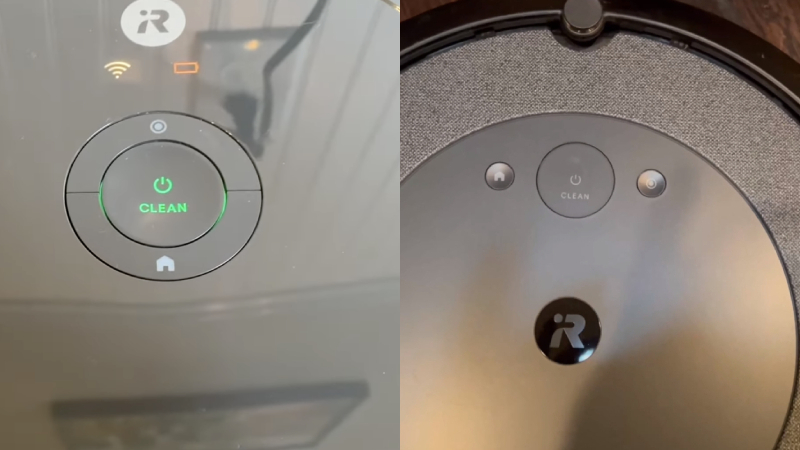
At the top of the Roomba 692, you’ll find a set of buttons and indicator lights, including:
- Clean/Power Button
- Dock Button
- Spot Clean Button.
- Wifi Indicator
- Battery Indicator
- Troubleshooting Indicator
Meanwhile, the user interface of Roomba i3 includes:
- Home/Dock Button
- Light Ring Indicator
- Clean/Power Button
- Spot Clean Button.
App Compatible & Voice Control
When it comes to their mobile apps, both the Roomba 692 and Roomba i3 use the same iRobot mobile app, but there are some differences in the functions they offer.
The first convenient feature of the app is that it allows you to start or stop a cleaning session right from your phone. No need to hunt for a remote control or reach down to the vacuum itself.
Using the app, you can schedule timed cleanings limiting in 15-minute, 30-minute, or 45-minute intervals. For example, when I’m rushing to prepare my home for guests, I can set it for a quick 15-minute clean to tackle high-traffic areas and make everything look presentable.
I also find the Scheduling feature quite handy. I can select specific days of the week and set a cleaning time that suits my routine. But what truly impressed me is the option to create schedules that activate when I leave home. These clever robots can detect my absence and kickstart the cleaning process. It’s a fantastic way to ensure my floors are consistently clean and welcoming whenever I return.
The Roomba i3 offers a significant advantage over the Roomba 692 due to its mapping capabilities. Because the Roomba 692 relies on random patterns for cleaning so it doesn’t remember your home’s layout. Meanwhile, the i3 can creates a map of your floors. This enables the i3 to perform advanced tasks on its app such as labeling, dividing, and merging rooms. What’s even better is that if you prefer to clean only specific rooms, the i3 can handle that request. It’s a level of customization and efficiency that the Roomba 692 simply can’t match.
However, one notable limitation is that they lack the ability to set Keep Out Zones or Clean Zones through their app, a feature commonly found in more advanced Roomba models. Additionally, neither of them includes a Virtual Wall in their package, which is used to set boundaries or real-life Keep out zones. However, they are compatible with this technology, so you have the option to purchase it separately if you require this feature.
Voice Control
Both the Roomba i3 and 692 have seamlessly integrated with voice assistants like Alexa and Google Assistant, making my life easier. I truly appreciate the convenience of initiating cleaning sessions with straightforward voice commands. For example, I can instruct Alexa to start the vacuum while I’m cooking in the kitchen.
Cleaning & Maintenance
The Winner: Tie

The Roomba 692 comes with a 0.3-liter dustbin, while the Roomba i3 boasts a slightly larger 0.4-liter dustbin. But the difference in capacity isn’t substantial and I have to say both of their dustbins are on the smaller side. This became more noticeable in my home, where I have pets and kids running around. During a single cleaning session, I often had to pause and empty the dustbin multiple times.
Neither of these robots comes with the fancy automatic self-emptying feature that you’ll find in some other Roomba models like the Roomba i7+ and s9+. So, if you’d rather not deal with manual emptying, you can explore getting the Clean Base separately or consider the Roomba i3+ bundle, which includes both the Roomba i3 and a Clean Base for a more hands-free cleaning experience.
In terms of their filtration system, I’ve observed that both the Roomba 692 and Roomba i3 are quite efficient at trapping dust and allergens, which is great news for anyone dealing with allergies or having kids around. However, there’s a downside to their filter – they tend to get clogged with dust fairly quickly, which means you’ll find yourself having to clean them quite often. It can be a bit of a hassle.
Additionally, it’s essential to remember that you should replace the filter roughly every 2 months to maintain optimal performance. So, while the filtration is effective, be prepared for some maintenance to keep these robots running smoothly.
Price
The Winner: Roomba 694
Price undoubtedly plays a crucial role in the decision-making process, especially considering the notable difference in cost between these two models.
If you’re on a tight budget and can overlook some of the navigational and app limitations, the Roomba 694 still offers a compelling option. While its cleaning performance may not match that of the Roomba i3, it outperforms many other robot vacuums in its price range.
On the other hand, the Roomba i3, while pricier, offers a range of additional features that justify the extra cost. These include better carpet cleaning performance and the ability to clean specific rooms, etc. In this case, you truly get what you pay for, and the investment may be worth it for those seeking enhanced functionality and performance.
Quick Rundown Of Roomba i3
- POWERFUL CLEANING—SCHEDULED AROUND YOUR LIFE - Whether you’re relaxing at home or out enjoying life, Roomba i3 EVO takes care of dirt and messes with a Premium 3-Stage Cleaning System and 10x the Power-Lifting Suction*. *Compared to Roomba 600 series.Runtime : 75 minutes
- CLEAN BY ROOM, YOU’RE IN CONTROL - Roomba i3 EVO learns your home and creates an Imprint Smart Map so you can direct it to clean any room you want, any time you want—either on a set schedule or in the moment.
- CLEANING IN TIDY ROWS - Cleans intelligently in straight lines back and forth, to thoroughly clean your floors while navigating around furniture. When the i3 EVO needs to recharge, it will resume right where it left off ensuring a complete clean. Charger : 120V and 60 Hz
- FOCUSED CLEANING - Patented Dirt Detect Technology allows the Roomba i3 EVO to detect dirtier areas of your home and clean them more thoroughly. Integrated sensors tell the robot where it can and can’t fit, so it doesn’t get stuck under furniture.
- PERFECT FOR HOMES WITH PETS - Instead of using a single bristle brush, Roomba i3 EVO uses Dual Multi-Surface Rubber Brushes that flex to adjust to different floor types and avoid getting tangled with pet hair.
Quick Rundown Of Roomba 692
- CLEAN SMARTER - Sleek, premium design complements your home décor; The Roomba 692 is a great way to begin cleaning your home smarter. Just schedule it to clean up daily dirt, dust, and debris with the iRobot HOME app or your voice assistant..Runtime : 90 minutes
- LOOSENS, LIFTS, AND SUCTIONS - The 3 Stage Cleaning system and Dual Multi-Surface brushes grab dirt from carpets and hard floors, an Edge-Sweeping brush takes care of corners and edges.
- LEARNS YOUR LIFE LISTENS TO YOUR VOICE - Learns your cleaning habits to offer up personalized schedules, while Google Assistant and Alexa allow you to start cleaning with just the sound of your voice.
- ADAPTIVE NAVIGATION - A full suite of advanced sensors allow Roomba to navigate under and around furniture, and along edges. Cliff Detect keeps it from falling down stairs.
- SENSES AND ELIMINATES DIRT - Dirt Detect Sensors alert your robot about dirtier areas of your home, like high-traffic spots, and cleans them more thoroughly.
Product Videos
Related Articles to Roomba I3
- iRobot Roomba I3 Vs S9+: A Detailed iRobot Vacuum Comparison
- Roomba 671 Vs I3: Pros, Cons, and Performance
- Roborock Q5 vs Roomba I3: Clean Homes Powerhouse Face-Off!
- Roomba 981 Vs I3: How Do You Choose The Best Option For Your Home?
- Roomba 698 vs i3: Best Picks for Your Home!
- Roomba i3 vs j7: A Clash of Premium vs. Entry-Level Models
- Roomba i3 vs i7: Which Robot Vacuum Is Right For You?
- Roomba i3 vs i4: Which Affordable Entry-Level Roomba Is the Better Choice?
- Neato D8 vs Roomba i3: Which Robot Vacuum Is Right For You?
- Roomba i3 vs 960: Which iRobot Roomba Is The Most Affordable Option?
- Eufy G30 vs Roomba i3: Which Is The Better Option For Your Home?
Related Articles to Roomba 692
- Roomba 692 vs 694: 2 Of The Best iRobot’s Budget-friendly Robot Vacuums
- Roomba 670 vs 692: Unveiling the Ultimate Cleaning Champion
References:
- Roomba 692: https://www.irobot.com/en_US/roomba-vacuuming-robot-vacuum-irobot-roomba-69-2020/R692020.html
- Roomba i3: https://www.irobot.com/en_US/roomba-i3-evo-robot-vacuum/I315020.html

Richard B. Schmidt is a prominent figure in the vacuum cleaner industry, boasting over 15 years of expertise. Armed with a Robotics Engineering degree from Northeastern University and a Master’s in Consumer Science from Harvard, his unique blend of technical knowledge and consumer insights positions him as a sought-after authority in vacuum cleaner evaluation. Richard’s career began at Dyson, where he contributed to the development of innovative vacuum models. Transitioning to advocacy and reviews, he co-founded the first Vacuum-focused blog in 2008, offering comprehensive analysis and user guides for various vacuum cleaners. In 2020, he founded RoboMop.net, providing ongoing insights through columns and buyer’s guides.
